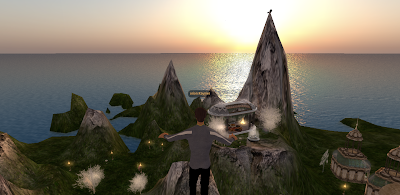 Getting your feet wet:
Getting your feet wet:If you've not already done so - create a user name at www.secondlife.com. You'll have to go to your email to activate your new account so while your there, email your user name to b.rush|at|gsa.ac.uk so I can invite you to the GSA inWorld Studio (See below). Fire up your copy of the Second Life Viewer and you'll land yourself in a place called Help Island.
- Hint: go through the quick pop-up tutorial that first appear on your screen. You can always bring it back though the help menu.
- On your keyboard function keys - F1 will bring up the Second Life support Wiki.
- There is also this Quick Start Guide pdf.
- Find the recycle bin and learn how to clean up stray objects (prims)
- Find the video tutorials poster and try to activate it - (outside web content)
- Take a flight on a rocket . . .
- Listen to Scarboro fair . . .
By this point I hope you've received your invitation to the GSA inWorld Studio. Follow this link to quick jump to the island: GSA inWorld Studio.
- To make sure can always get back to the GSA inWorld Studio set it as your home.
- Once on the island got to the World menu and select "home to here".

Basic Tools:
The pie selector is the gate way to interacting with most things in SL You can access it by right-clicking it or command/apple clicking on most anything.

- Pie menu video tutorial
If you bring up the pie selector while clicking on yourself and select appearance you can modify everything about how your avatar looks - cloths hair skin etc.

Whoever wrocks the best mullet by the end of the inductions - wins a prize!


- Editing your appearance video tutorial
Check out the map button (lower right side) You can double click anywhere on the map to teleport to that location (if your allowed there). You can also search for locations here - however your mileage may vary.
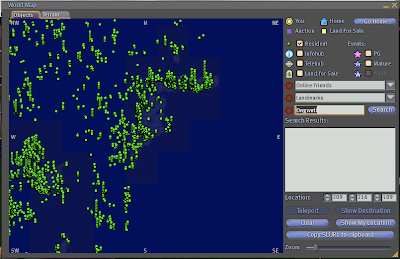
- Teleporting tutorial
Try the search function for some Free Stuff? (Upper Right hand corner). You can search for just about anything including places and people.

Getting back to places:
When you find a place you like you can save that location to go back to later by selecting the 'world' menu and the selecting "create landmark here".

Landmarks are saved in your inventory (lower right corner) under 'My Inventory'/'Landmarks'.
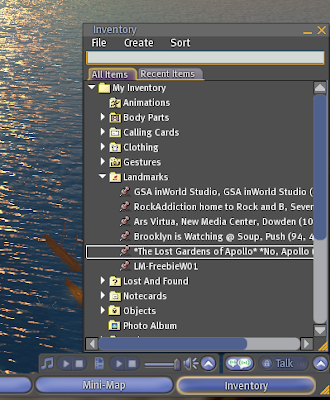
Inventory:
Your inventory (pictured above) is like your backpack - everything you create - buy or otherwise receive can be found or kept there. The 'Library' found below is a collection of useful things that Linden Labs (the makers of SL) gives to everyone to start out. In the locations folder listed under library you can find various locations for support - including the 'Help Island' where you first landed. Here volunteers are willing to help you with all manner of issues you might be having in SL.
Basics of building objects (prims):
In any area that allows you to build and create objects (such as the GSA inWorld Studio) creating objects starts off relatively simple. Direct your arm toward the land itself in front of you and bring up the pie selector with a right-click and select 'Create' - (Note the edit terrain button?)
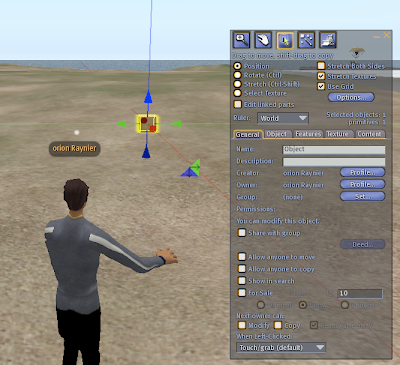
You will see the build menu appear.
The rest is best shown in person or in the following video tutorials.
- What is a Prim? video tutorial
- A web page of video tutorials on building.
No comments:
Post a Comment